Continuous integration(CI) is the practice to efficiently merge developer working copies with a shared mainline. Automated CI is a must in the industry nowadays, and it’s also free and ready-to-go without any sophisticated configurations.
Travis-ci
Travis-ci is a CI platform to build packages on-the-fly. .travis.yml is required in the repository to trigger builds on Travis, provided that you have already registered on the website.
A sample .travis.yml for python packages is as below:
language: python
python:
- "2.7"
- "3.4"
- "3.5"
- "3.6"
branches:
only:
- master
install:
- pip install coveralls
- pip install coverage
script:
- python setup.py install
- coverage run test.py -v
after_success:
- coveralls
Here you need to specify the python version and branches you want to build. Travis will execute code brackets in the order of install, script and after_success.
If your package works, Travis will build it and give it a passing badge.
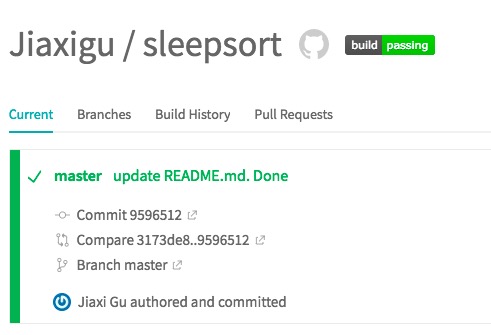
Coveralls.io
As you can see in the .travis.yml, Coveralls.io is included for code coverage analysis.
You don’t even have to run the code coverage analysis by yourself; Travis will execute the code and submit automatically the coverage report to Coveralls. If everything works it should look like this:

However, if you insist on submitting coverage report by yourself (or from a private CI), you need to do this:
- Get repository token from Coveralls (as SECRET_TOKEN)
-
add
.coveralls.ymlto repository. The file should include the SECRET_TOKEN:repo_token: SECRET_TOKEN -
generate report with the following code (provided that all packages have been installed):
coverage run test.py -v coveralls
The reports should have been submitted to Coveralls by now. It’s a good practice to add .coveralls.yml to .gitignore since 1) the YML file is only usefull locally and 2) you don’t want anyone to see your SECRET_TOKEN…